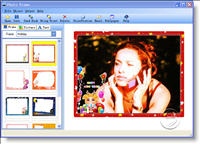Ace Photo Frame 2.46
Free Trial Version
Publisher Description
Ace Photo Frame is a easy-to-use software which helps you to enhance your digital photo with frame,clipart and extra message.Provided with it, you have a effectual way to turn your photo into original and impressive creations.
You can enhance your picture with more than 400 existing cool frames which contained in the install packet as well as you can customize your own frames and merge them to your photos are easy, you can resize their size or position only by mouse.
Add your hint or message to your picture in different layer. You can choose the font's fimily,the font's size and the font's color and .
Merge one or more funny clipart to your digital picture in different layer, you can change it size or position by drag and drop them, you also can flip,rotate it with ease.
You can print your digital photo which had beed add frame through a useful printer tool, you can determine the picture's position and size in the virtual destination paper by drag and drop it in the printview window.
Send your picutre which framed to your frields as a attached in a email.It is not a fussy process,you can send your email directly to your frields within the programe.
Set your digital picture which framed to be wallpaper just by click a button.
Support for jpg,bmp,gif,png,tif etc.
Save your photo that framed to a jpg file for personal use or business purpose.
About Ace Photo Frame
Ace Photo Frame is a free trial software published in the Editors list of programs, part of Graphic Apps.
This Editors program is available in English. It was last updated on 19 March, 2024. Ace Photo Frame is compatible with the following operating systems: Other, Windows.
The company that develops Ace Photo Frame is XQSoft. The latest version released by its developer is 2.46. This version was rated by 1 users of our site and has an average rating of 3.0.
The download we have available for Ace Photo Frame has a file size of 3.15 MB. Just click the green Download button above to start the downloading process. The program is listed on our website since 2014-09-15 and was downloaded 299 times. We have already checked if the download link is safe, however for your own protection we recommend that you scan the downloaded software with your antivirus. Your antivirus may detect the Ace Photo Frame as malware if the download link is broken.
How to install Ace Photo Frame on your Windows device:
- Click on the Download button on our website. This will start the download from the website of the developer.
- Once the Ace Photo Frame is downloaded click on it to start the setup process (assuming you are on a desktop computer).
- When the installation is finished you should be able to see and run the program.